Thursday, January 27, 2011
Honeycomb SDK released
Google released a preview of the Android 3.0, Honeycomb Software Development Kit yesterday, which allows Android developers to get a look at how the new version is going to work, and how to make their apps work for it. It also gives the rest of us a chance to get a good look at how Honeycomb looks and works.
There's nothing hugely new that we haven't seen before, but it does show off how notifications work, how the system buttons will work, and what the updated apps look like.
Nearly everything in Honeycomb works and looks differently, and is designed entirely for tablets. The homescreens feature a 3D "holographic" design, and the standard Home and Back buttons have been moved onto the screen, rather than using hardware buttons. Notifications are now in the bottom right, while your app list can now be accessed from a button in the top right.
In a very interesting, and welcome move, Honeycomb seems to eliminate the standard Menu button, and instead use an "Action Bar" across the top of the screen. Whenever you're in an app, the action bar buttons will change depending on what other actions can be performed. So all the functions you used to access by hitting Menu will now be displayed as icons across the action bar, and those icons will change depending on what app is being used, and what menu functions are available. It's something that likely wouldn't work on a phone due to limited screen space, but on a tablet it is a brilliant idea, and will help bring some of those buried menu functions to the front where they're easier to find and use.
Google hasn't officially said whether Honeycomb would be coming to phones or not, but it's safe to assume that some of these new features will begin making their way across phones and tablets. For now, it seems that the 2.x version numbering will be for phones, while the 3.x numbering will be for tablets. They will likely merge down the road as phones get faster and more capable, though.
Be sure to head over to Android Central, where they have an awesome writeup of all the new Honeycomb features, complete with tons of great screenshots.
This is both awesome and overwhelming at the same time. It's such a drastic departure from the way Android has been designed in the past that the anti-change part of my brain is screaming to keep it the way it was. But, it also looks like they put some serious thought into the way users actually interact with their devices and they've solved a huge number of the problems Android has had so far. Plus, I've never used Android on a tablet, so it probably won't be hard to adapt to a different interface for a tablet than I'm used to on my phone.
Overall, I think this is a huge win for tablets and Android as it brings so much more to the table than the iPad, or even previous Android tablets. It truly makes it a usable mini-computer, and I seriously can't wait to try it in person. Now all we need is some manufacturer to realize that there are lots of us who simply want a tablet for use around the house where WiFi is available, and we do not want to sign contracts for them. This is something that Apple seriously got right with the iPad and it's very frustrating to not have a viable Android tablet option that isn't tied to a carrier.
I think the changes will be good--there would be big problems if they didn't change anything and kept it exactly the same as the phone version. It might take me awhile to get used to the notifications being at the bottom, though. I really like the Action Bar concept too. I feel like I've used something that had a similar feature and really liked it, though I can't remember what....
I'm curious to see what the future holds for Android tablets. I would like to see tablets that have the option of adding 3G (or 4G?) coverage later, so you don't have to choose either/or up front. I'm not a fan of going through a carrier and having a contract, but I do like the freedom of being able to use it almost anywhere and not worry about trying to find available WiFi.
Subscribe to:
Post Comments (Atom)
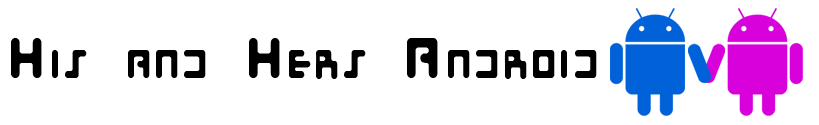



No comments:
Post a Comment