Monday, January 24, 2011
Google Cloud Print comes to Android
Way back in April of last year, Google introduced Cloud Print as a way to share printers across the Internet. As long as Chrome was installed and Cloud Print set up on a home PC with the printer, any other Chrome browser or Chrome OS machine signed into the same account could print back to the home printer. It works perfectly and provides a perfect way for laptops or Chrome Notebooks to print back to the home printer without worrying about complicated shared network printing.
When it was announced, Google promised that they'd bring Cloud Print to other devices, including mobile phones, and even printers with Cloud Print pre-installed, no PC necessary.
Today, they unveiled the first step in extending the reach of Cloud Print by bringing it to Android and iOS through the browser. It's not integrated into the native Android Gmail app yet, but if you sign into Gmail or Google Docs in the Android or iOS browser, you will now see a Print option in the drop down menu. And, assuming you already have Cloud Print set up on your home computer, all of your printers will immediately be listed on your phone and you can dispatch your print job right from your phone, from anywhere in the world.
It's safe to assume that Cloud Print will be added to future versions of the Gmail app and browser, but for now, the mobile version of the website needs to be used.
This is so awesome. The ability to print any email, attachment, or document straight from my phone feels kind of futuristic. I tried it myself and it worked like a charm. It's kind of a bummer that the home PC needs to be turned on and awake, but that's just the nature of the product. But the ability to send things back to my home printer from anywhere, or print from my phone when I don't feel like (or have time to) get to a computer to print the attachment is just pure awesomeness.
This is just really cool. I don't have a whole lot else to say, but I definitely see this as a must-have feature in the future.
Subscribe to:
Post Comments (Atom)
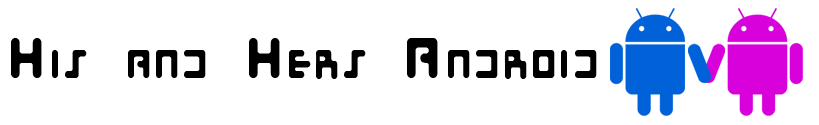



No comments:
Post a Comment