Last week, Google held a last-minute press conference where they announced updates to the Android voice recognition system. Android has had voice recognition for a while, of course, but the latest update gives it a bunch of new features and makes it all the more useful.
Previously, the voice recognition provided a way to enter text into any text field, as well as perform searches. You could compose text messages, or search the web, but you first had to navigate to the specific application to perform the task. Maps had a slightly more intuitive ability, letting you say, "Navigate to..." followed by an address to immediately launch Navigation.
The new addition, called Voice Actions, lets you perform several common tasks entirely by voice. Straight from the home screen you can say, "send text to Bob Smith," followed by the message and it will all be done by voice recognition. Check out all the various actions that are possible at the official Voice Actions page. Voice Actions is available in the Market and is (sadly) only available on phones running Android 2.2 or higher.
The fact that the new Voice Search is available via the Market gives some credence to the rumors that Google was going to start decoupling key Android services from the system and making them available in the Market. The idea was that this would help prevent fragmentation if, say, a carrier decided not to update a phone, the user could still update the system apps via the Market.
So how does it work? Surprisingly well. As with all voice recognition, it's not 100 percent accurate, and the usual caveats apply. Namely, speaking slower and more clearly will yield much better results. I especially like being able to send myself notes simply by speaking. And the ability to send text messages by voice is excellent. It's far from perfect, but since all the voice recognition is done server-side, it will only get better with time.
Right now, I use the voice searching mostly for navigation, and for dialing. Especially in the car. So now, with the ability to compose text messages, and do navigation/map lookups with even fewer steps, I'll probably use it a lot more. One little irk is the little oops Google made regarding the Clock. The new Voice Actions is supposed to allow you to say, for example, "set alarm for 8 am." But when you try now, the app says an updated Clock app is needed, which isn't available. Google set up a help page for the problem saying that they're working on a fix. I'm really anxious to try this one, since I set my alarm for different times every day, and being able to simply set it by voice would be a nice time saver.
All in all, though, I like it. If you are using a phone with 2.2, Froyo, definitely give it a try.
When I heard that Google's announcement was for new voice searching features, my reaction was, "Meh." I got excited when they incorporated voice search into the on-screen keyboard and search bar, but they were too cumbersome for me. I preferred to just type. But I also prefer to have most of my messages be coherent and to not look like a dope in public annunciating E-VER-Y SYLL-A-BLE.
After playing around with the new voice search options, I've identified some that I will probably never use and quite a few that, surprisingly, I think could be very useful. I'm not a fan of the "send text/email" features. While speaking, the slightest hesitation signals the end of the message and the phone starts processing what you said. So basically, everything you say has to be prepared in advance and capable of being spoken in one breath. For example, "Send text to Bob Johnson, mobile, [pause for breath] Hey comma do you want to hang out tonight question mark" usually, for me, resulted in an empty text box for Bob because it stopped recording when I took a breath. This eliminates the ability to speak in a normal voice with natural pauses and breaks between phrases and sentences. You have to speak like a robot. And I couldn't get it to compute more than one sentence at a time, even without pausing for breath. Or maybe I'm the only one who has this problem? I don't know. The note to self feature has the same issues, but I don't see myself using that very often anyway. I don't feel the need to email things to myself too often these days.
"Go to website" is great because it eliminates a lot of steps. I can just say the name of it without having to start the browser, waiting for it to load, and then typing into the navigation bar. However, it sometimes has a problem with web addresses that are more than one word, especially lesser known ones. A search for this website, for instance yields a Google results page for His And Hers Android.com. Not too terrible, and it's still faster and easier than typing it into the browser.
I will definitely be using the call feature. It's really straightforward and simple. The only thing I find mildly annoying is having to remember to specify which number I want it to dial (home, mobile, work, etc). But, even if I forget, it just shows the contact and you can choose which number you want to dial.
I liked all the maps functions, too. "Navigate to" is a feature I was excited about when I first had my phone rooted. This one is really important to speak slowly and clearly though, because depending on the address there could be a lot of information to get through and some street and city names are just plain weird. One thing voice commands is missing that I would use all the time is being able to search maps for a contact if I have an address listed for them. I'm always driving to people's houses for the first time and having to manually go into the contacts and view the map from there. This does give the ability to search for contacts (just say their name), which save some time depending on what letter of the alphabet their name starts with (I personally hate having to scroll all the way to the bottom to find a friend whose name starts with V).
So overall I'm happy that some of these features are now available. I'm not sure how often I'll use them in every day life. Sometimes I forget to use voice commands just because I'm not used to having the option available. We'll see if I end up deciding that it's just more trouble than it's worth.
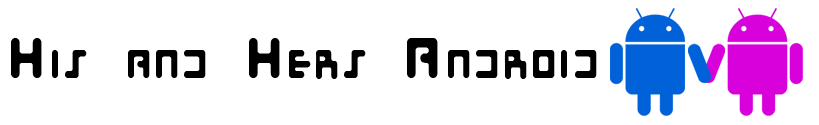


No comments:
Post a Comment