Thursday, September 9, 2010
Google Maps and Street View get updated
A new version of Google Maps is available to Android users today. The update includes several new features and some visual enhancements. The new features include walking directions, enhanced streetview, and a new search bar.
The new walking directions will focus on pedestrian walking directions, making use of trails, pathways, etc. that wouldn't show up for standard driving directions. This is a feature that has been requested by many and will be a great addition for exploring unfamiliar areas on foot. Users can even get turn-by-turn walking directions making use of Street View imagery to show you where to turn.
Street View got updated as well, to now more closely mimic Street View on the desktop. Users can now drag the "Pegman" to wherever they want to go on the image and the view will zoom to that spot, as opposed to the old way of continually tapping the arrow to get somewhere.
Finally, the main Maps screen now includes a brand new search bar which is always visible at the top. The bar includes buttons to quickly access Search, Places, Layers, and My Location. Some users complain that the new search bar takes up too much space, especially in landscape view, but having those features so immediately accessible seems like a useful feature.
The Street View update is provided as a separate app from Maps, which may seem surprising, but it does jive with previous rumors that Google will start decoupling core apps from the system and providing them through the Market.
To download the new updates, scan the QR codes (here and here), search the Market for Google Maps and Street View, or from your phone, tap here and here. [source: Google]
I love the updates, though the new Street View is a tad slow on the G1. And I personally really like the new search bar. It looks very elegant and has quick buttons for accessing the things I am always going for. I very rarely find myself needing walking directions, so I probably won't be making use of that feature too often, but it's great to have it. If I'm ever lost in a big city, I'll know exactly where to go. :-)
I think these are all good additions. I'm not particularly impressed by any of them, but I think they're useful and make the maps interface more streamlined and intuitive in general. I very rarely use Street View on my phone because it's too slow, but on a faster phone I think it would be a really good experience.
Subscribe to:
Post Comments (Atom)
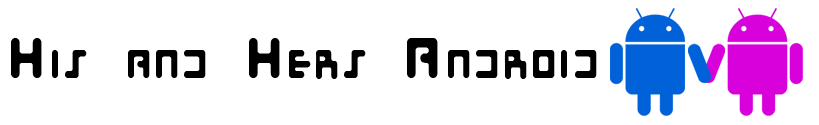



No comments:
Post a Comment